About Me
Musician, Web Developer
Hey there! My name is Emma. After I completed my bachelor's degree in Clarinet Performance, I decided to transition into a career in Web Development. Currently I'm working on an Associate's degree in Interface Design and Web Development with the goal of landing an entry-level frontend developer position.
In my frontend web creations, I focus on accessibility and usability. The web in 2022 is still mostly inaccessible, even when 15% of the world's population is disabled. Everyone deserves access, not just the abled population, and making accessibility improvements benefit all users. I have the most experience developing with HTML, CSS, and JavaScript, and I've dabbled in frameworks like Svelte and React. As I continue coding and learning, I want to keep contributing to open-source projects and start working on larger projects with others.
Projects
Statalog
Fitbit Sense/Versa 3 Clock
An Analog clock I made for the Fitbit Sense and Fitbit Versa 3 smartwatches. I built it with CSS, SVG, and JavaScript using Fitbit Studio, an online development environment, and the Fitbit OS Simulator.
Fitbit App Gallery Code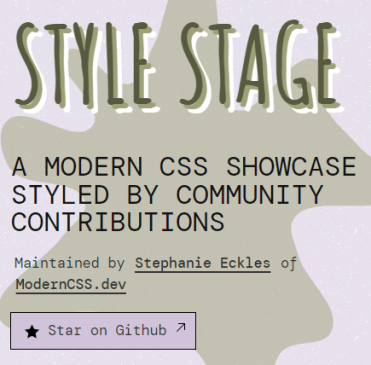
Style Stage Submission
Website
I submitted a style sheet to Stephanie Eckle's Style Stage which is an opportunity for anyone to re-style an unmodifiable HTML page. I used Sass and compiled it into a single CSS file with Parcel. Anyone can contribute and submit a Pull Request to the github repository as long as they follow the guidelines!
Live Site Code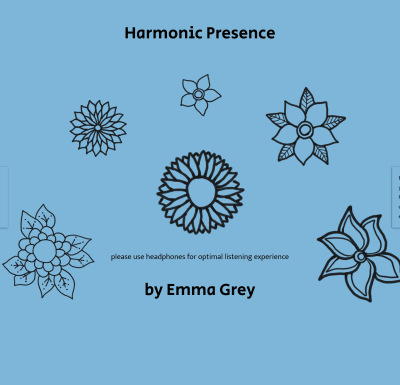
Harmonic Presence
Interactive Multimedia Website
As a final project for an Interactive Multimedia class, I created a presentation about the presence of harmonics in sound. It is made with PixiJS, which utilizes HTML Canvas and WebGL with JavaScript. In this project, I use TypeScript and object oriented programming to put together an interactive learning experience for the user. Warning: you must use a larger-screened device with a mouse or touchpad (it isn't keyboard accessible), and you must be alright with sounds and animations.
Live Site Code
To-do List
Website
Using HTML, CSS, and JavaScript, I created a To-do list that one can use in their browser. It utilizes the browser's local storage to remember any changes the user makes to the list when they come back later or reload. I also designed it in a neubrutalism style, which is growing popular lately.
Live Site CodeIf you'd like to see more of what I've created, check out my Github page or Codepens.